Phil’s showcase is a professional tool for presenting your products and services to the Iranian community in Dubai. With this feature, you can easily introduce your business online and reach a broader audience.
Why Should I Create a Showcase on Phil?
Creating a showcase on Phil helps your business stand out professionally and attractively, reaching thousands of users. It’s a cost-effective tool to boost your sales and establish direct connections with customers.
How Can I Create My Showcase?
Simply log in to your account on Phil, navigate to the "Showcases"section, enter the required details about your products or services, and wait for approval by the Phil team. Once approved, your showcase goes live.
What Are the Benefits of Having a Showcase on Phil?
- Professional Presentation: Introduce your business to the Persian-speaking community in Dubai in a polished and appealing way.
- Premium Visibility: Upgrade to a featured showcase for even greater exposure.
- Easy Management: Update and edit your showcase details anytime with just a few clicks.
Create your showcase today and take advantage of this opportunity to grow your business!
Step-by-Step Guide to Creating and Managing a Showcase on Phil
How to Create Your Showcase
1. Log in to Your Account
Go to your "User Dashboard" and, from the left-hand menu, select "Showcases"followed by "Create Showcase".
2. Complete the Showcase Information
Depending on the category and subcategory you choose, specific fields will appear. Ensure you fill out all relevant fields accurately. Additionally, some general information (common to all showcases) must be completed to make your showcase look its best.
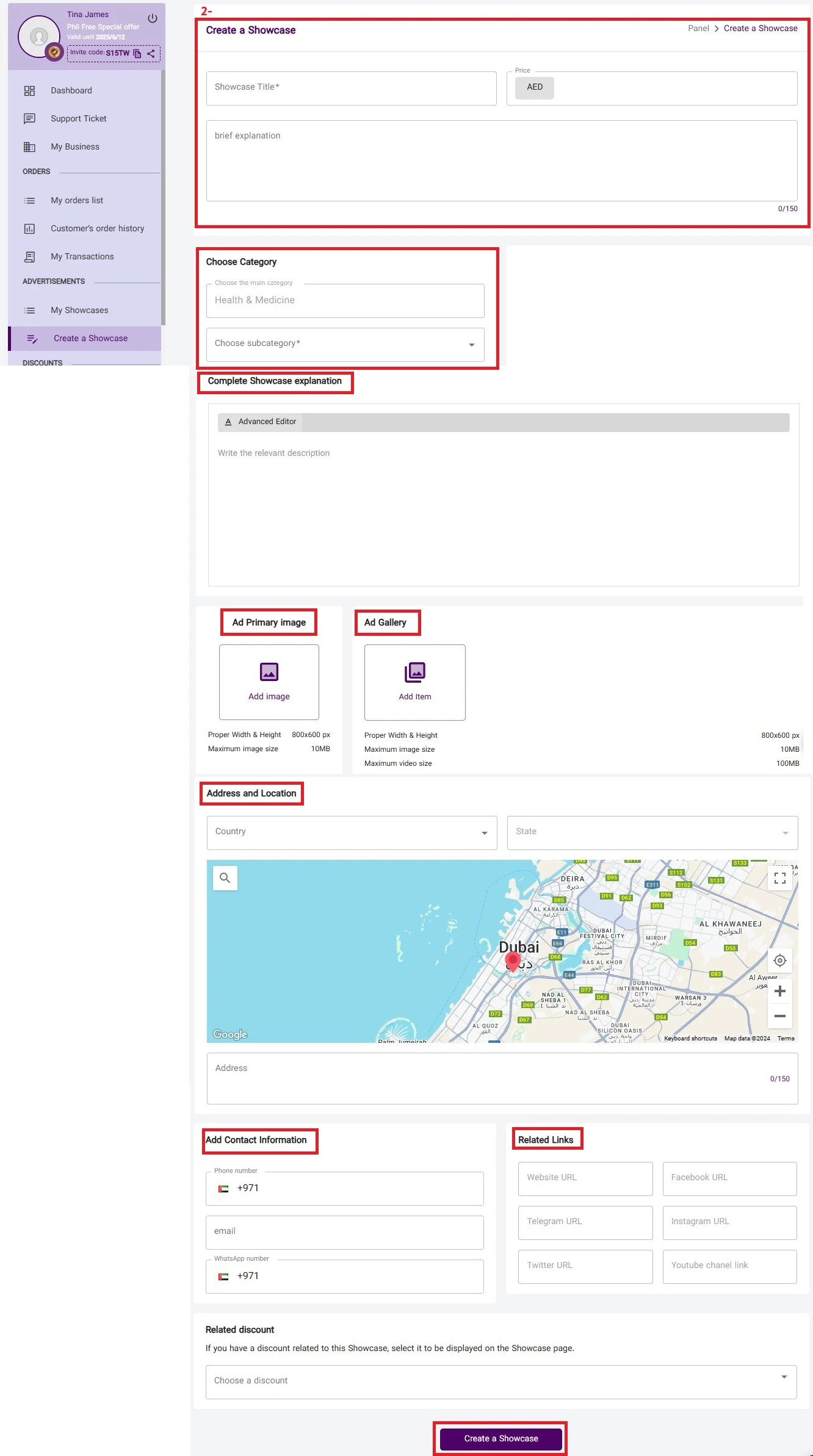
Submit the Showcase
After completing all required details, click "Create Showcase" to submit it for review.
Showcase Approval and Display
4. Wait for Admin Approval
Once submitted, your showcase will be reviewed by the Phil admin team.
- The status of your showcase approval will be communicated to you via notifications.
5. Premium Showcases for Premium Plans
If you’re subscribed to the Premium Plan, your showcase will appear under the "Top Showcases" section on Phil’s homepage, increasing its visibility to more users.
6. Showcase Visibility to Users
Once approved, users can view your showcase and interact with your services or products by clicking on it.
How to Edit Your Showcase
7. Edit Your Showcase Anytime
To make changes, log in to your account, go to the "Showcases"section, and select "My Showcases". Click on the "Edit"button for the desired showcase. After editing, submit it for review again, and the updated status will be shared via notifications.
Advantages of Using Phil’s Showcase Feature
- Professional Business Display: Highlight your services or products among thousands of businesses.
- Increased Visibility: Upgrade to a premium showcase for greater exposure and sales opportunities.
- User-Friendly Management: Easily manage and update your showcase whenever needed.
You can find the PDF file as attached.


